BLIIoT Realize PLC Remote Upload and Download
Views : 9720
Author : Luvia
Update time : 2023-08-18 17:13:35
Importance of Remote Upload and Download of PLC Program
The remote upload and download of PLC programs is crucial to the operation and management of modern industrial automation systems. This not only improves work efficiency and minimizes downtime, but also facilitates maintenance and upgrades and enhances safety.
The importance of remote upload and download of PLC programs can be summarized as follows:
1. Efficiency: Instead of physically going to the site, remote access allows for quick transfer of programs between different locations, reducing travel and waiting time, and improving overall work efficiency.
2. Minimized downtime: Traditionally, modifying or updating PLC programs required stopping the production line and dispatching technicians to the site. With remote access, programs can be uploaded and downloaded without interrupting production, minimizing downtime and improving production continuity and efficiency.
3. Convenient maintenance and upgrades: When maintenance or upgrades are required, operations can be performed remotely without the need to be physically present at the site. This saves time, cost, and reduces the workload for maintenance personnel.
4. Enhanced security: By using secure remote access protocols and encrypted communication, the transfer of programs can be safeguarded against tampering or leakage. Additionally, remote upload and download can also keep a log of operations, facilitating tracking and auditing.
How to Use Gateway to Realize Remote Upload and Download of PLC Program
At present, BLIIoT has launched the function of remote upload and download of PLC programs. Next, let me introduce how to use BL series gateway to realize this function.
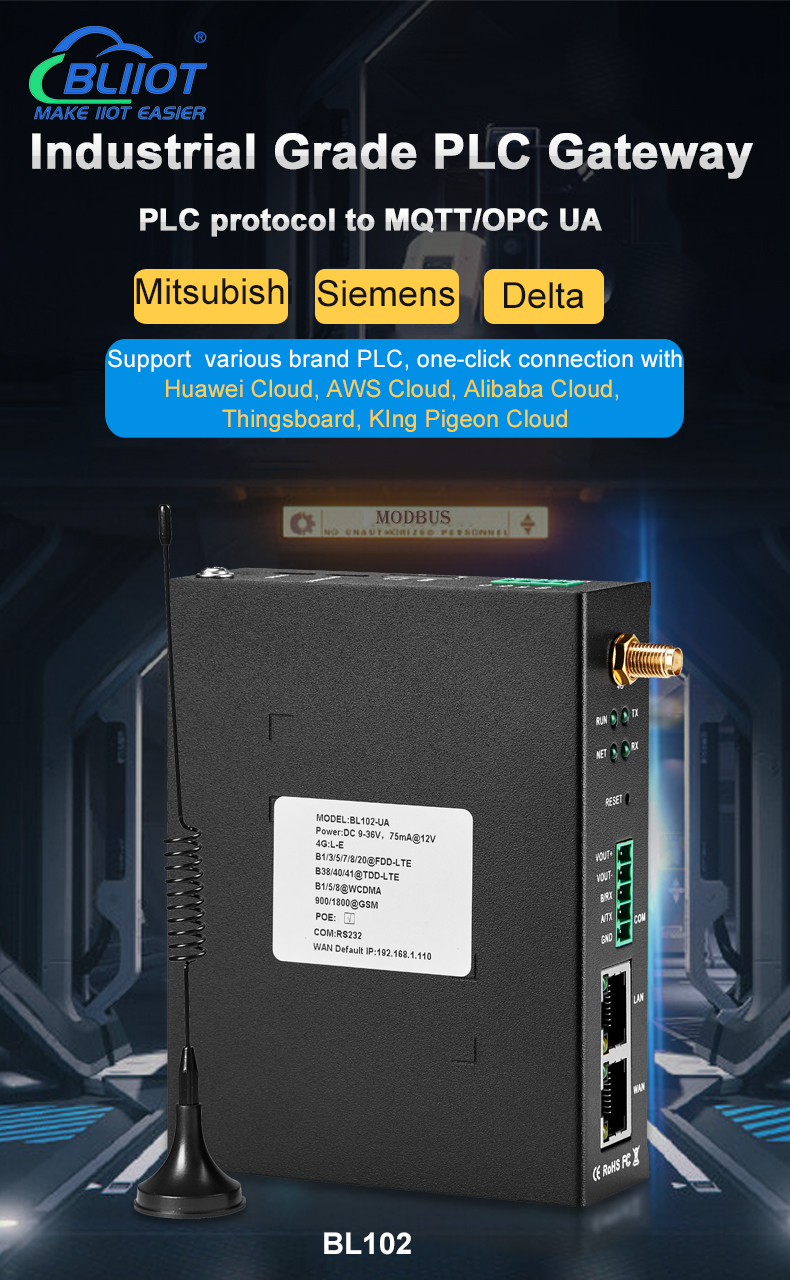
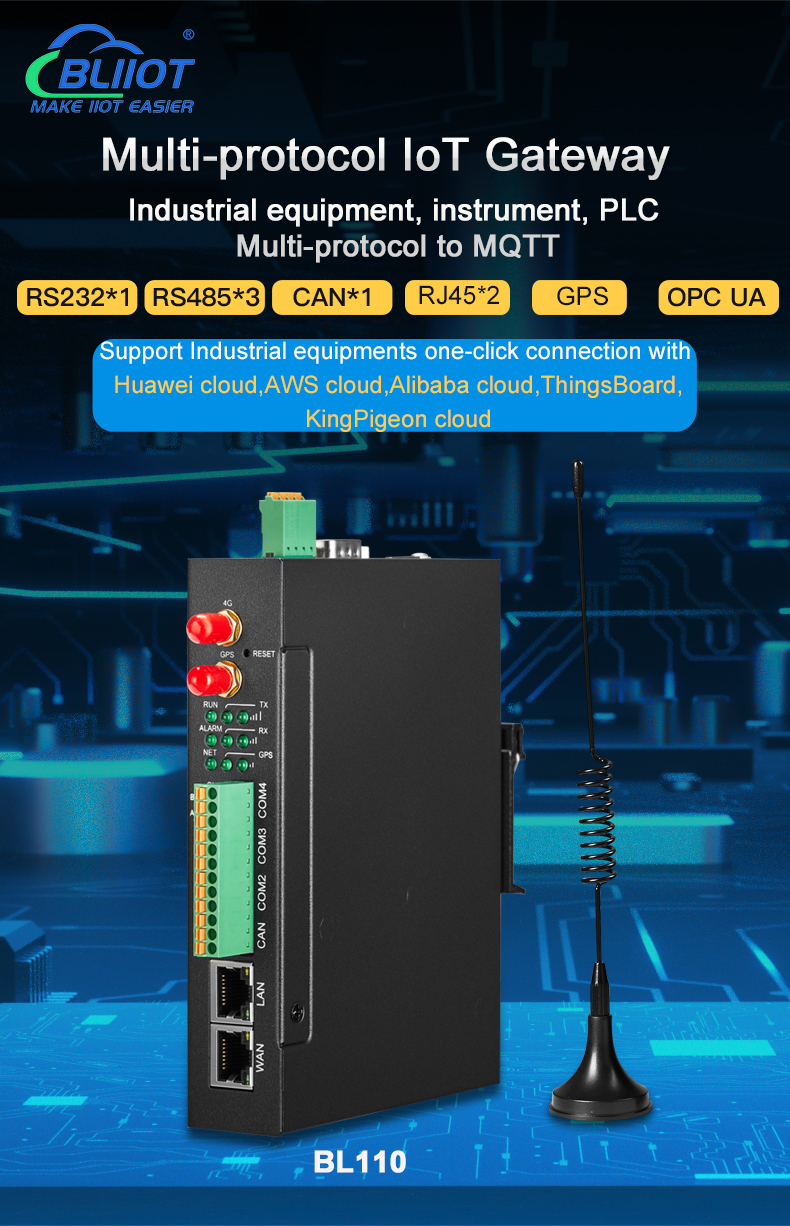
Here's a general outline of the process:
1. Establish a connection: Connect the BL series gateway device to the PLC and the remote system. This can be done using Ethernet cables or other appropriate communication interfaces.
2. Configure the gateway: Access the gateway's configuration interface and set up the necessary parameters, such as IP addresses, communication protocols, and security settings. Ensure that the gateway is properly configured to communicate with both the PLC and the remote system.
3. Upload and download PLC programs: Once the gateway is properly configured and the remote access is established, you can use appropriate software tools to remotely upload or download the PLC program. This can be done using programming software provided by the PLC manufacturer or third-party applications that support the specific PLC model.
4. Monitor and troubleshoot: After the program is uploaded or downloaded, you can use the remote access capabilities of the gateway to monitor the PLC's operation, troubleshoot any issues, or make necessary modifications to the program.
Example of PLC Remote Upload and Download Operation
1. Operating File: /u_file/2308/file/459d42d33e.pdf
2. Operating Video:
1) Remotely download PLC program via LAN port:
Step 1: Add device and data points, enable BLRM
Step 2: Get Token
Step 3: PLC data aquisition
Step 4: Remote Passthrough
Step 5: Remote download PLC Program
Step 2: Get Token
Step 3: PLC data aquisition successful
Step 4: Remote Passthrough
Step 5: Remote download PLC Program
The remote upload and download of PLC programs is crucial to the operation and management of modern industrial automation systems. This not only improves work efficiency and minimizes downtime, but also facilitates maintenance and upgrades and enhances safety.
The importance of remote upload and download of PLC programs can be summarized as follows:
1. Efficiency: Instead of physically going to the site, remote access allows for quick transfer of programs between different locations, reducing travel and waiting time, and improving overall work efficiency.
2. Minimized downtime: Traditionally, modifying or updating PLC programs required stopping the production line and dispatching technicians to the site. With remote access, programs can be uploaded and downloaded without interrupting production, minimizing downtime and improving production continuity and efficiency.
3. Convenient maintenance and upgrades: When maintenance or upgrades are required, operations can be performed remotely without the need to be physically present at the site. This saves time, cost, and reduces the workload for maintenance personnel.
4. Enhanced security: By using secure remote access protocols and encrypted communication, the transfer of programs can be safeguarded against tampering or leakage. Additionally, remote upload and download can also keep a log of operations, facilitating tracking and auditing.
How to Use Gateway to Realize Remote Upload and Download of PLC Program
At present, BLIIoT has launched the function of remote upload and download of PLC programs. Next, let me introduce how to use BL series gateway to realize this function.
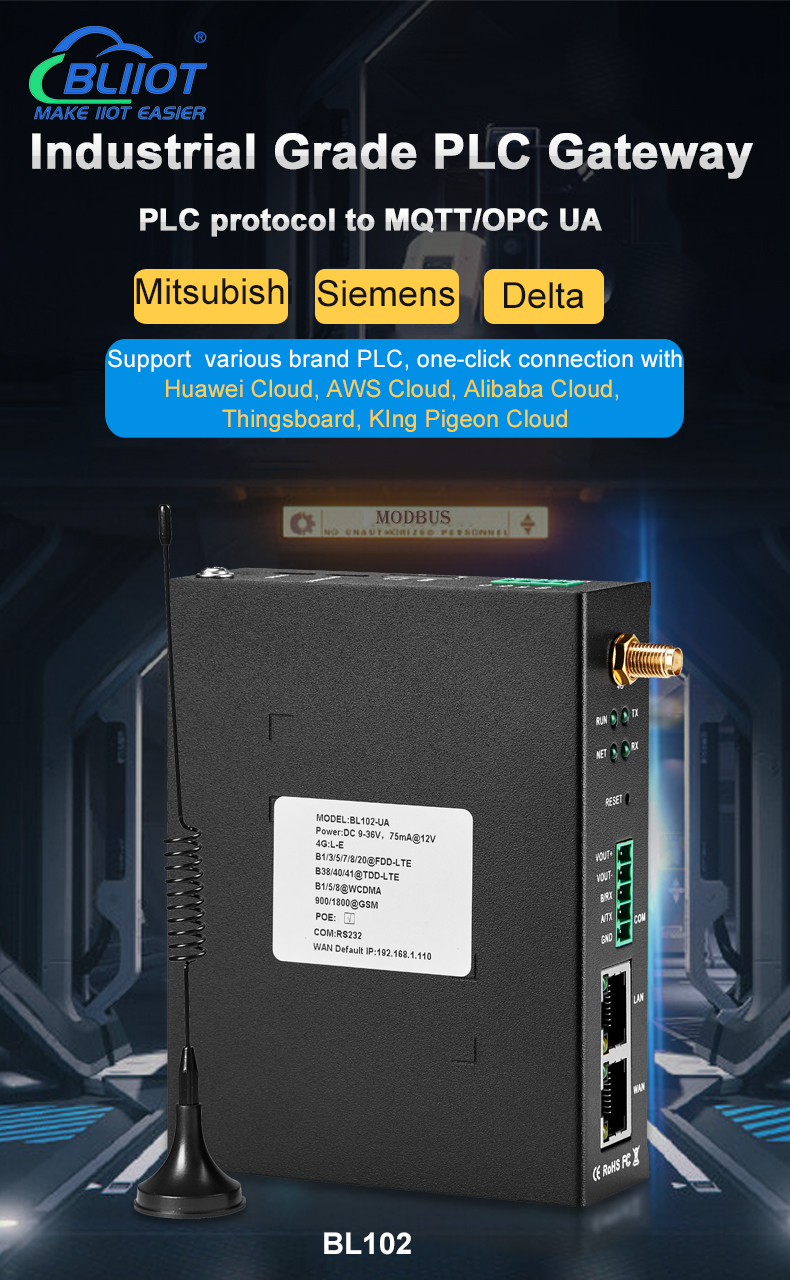
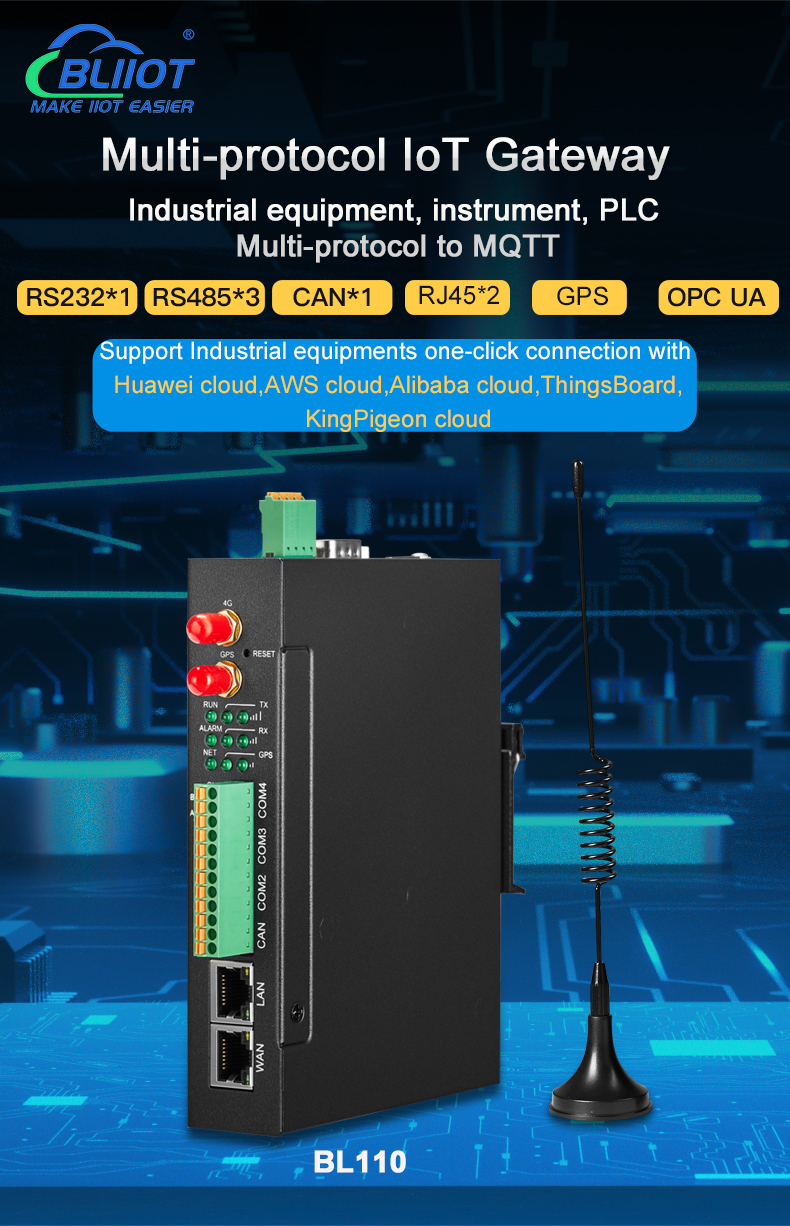
Here's a general outline of the process:
1. Establish a connection: Connect the BL series gateway device to the PLC and the remote system. This can be done using Ethernet cables or other appropriate communication interfaces.
2. Configure the gateway: Access the gateway's configuration interface and set up the necessary parameters, such as IP addresses, communication protocols, and security settings. Ensure that the gateway is properly configured to communicate with both the PLC and the remote system.
3. Upload and download PLC programs: Once the gateway is properly configured and the remote access is established, you can use appropriate software tools to remotely upload or download the PLC program. This can be done using programming software provided by the PLC manufacturer or third-party applications that support the specific PLC model.
4. Monitor and troubleshoot: After the program is uploaded or downloaded, you can use the remote access capabilities of the gateway to monitor the PLC's operation, troubleshoot any issues, or make necessary modifications to the program.
Example of PLC Remote Upload and Download Operation
1. Operating File: /u_file/2308/file/459d42d33e.pdf
2. Operating Video:
1) Remotely download PLC program via LAN port:
Step 1: Add device and data points, enable BLRM
Step 2: Get Token
Step 3: PLC data aquisition
Step 4: Remote Passthrough
Step 5: Remote download PLC Program
2) Remotely download PLC program via serial port:
Step 1: Add device and data points, enable BLRMSStep 2: Get Token
Step 3: PLC data aquisition successful
Step 4: Remote Passthrough
Step 5: Remote download PLC Program
















